I kept at my N and I think I did it.....
I typed an n in Word and then copied it to the clipboard. I pasted it into Paint, made it red, and then saved it as a .bmp file (format EQ5 accepts). I cropped as much of the background out as I could. I used the EQ5 Easy Draw application. 6" block. Imported the n, centered it and adjusted so it fit the 6" square. I sectioned the block out and then went at it to get the shape of the letter, including as much of the curves as I could considering it's a paper pieced pattern.
This is what I ended up with....MUCH better than my first attempt in my opinion. This is the colored version. (batik fabrics from the fabric library)
The drawing or pattern. I let EQ5 group the sections, but I renumbered them.
There is a free program available called Cute PDF that I downloaded onto my laptop. I used it to convert the pattern to a .pdf file. (really cool little program that hooks up to "print" in EQ5, but really just saves the file to your computer as a .pdf.)
I uploaded the file to Mediafire as a stored file.
Now to sew it.....I'm my own pattern tester.
I'm eager to try an e. It's going to be TOUGH!!!!


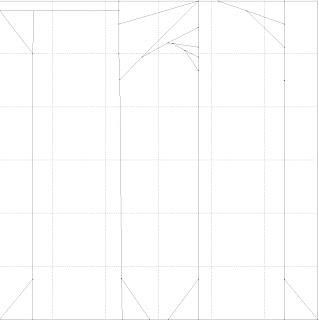







and that is totally cool, too!
ReplyDelete